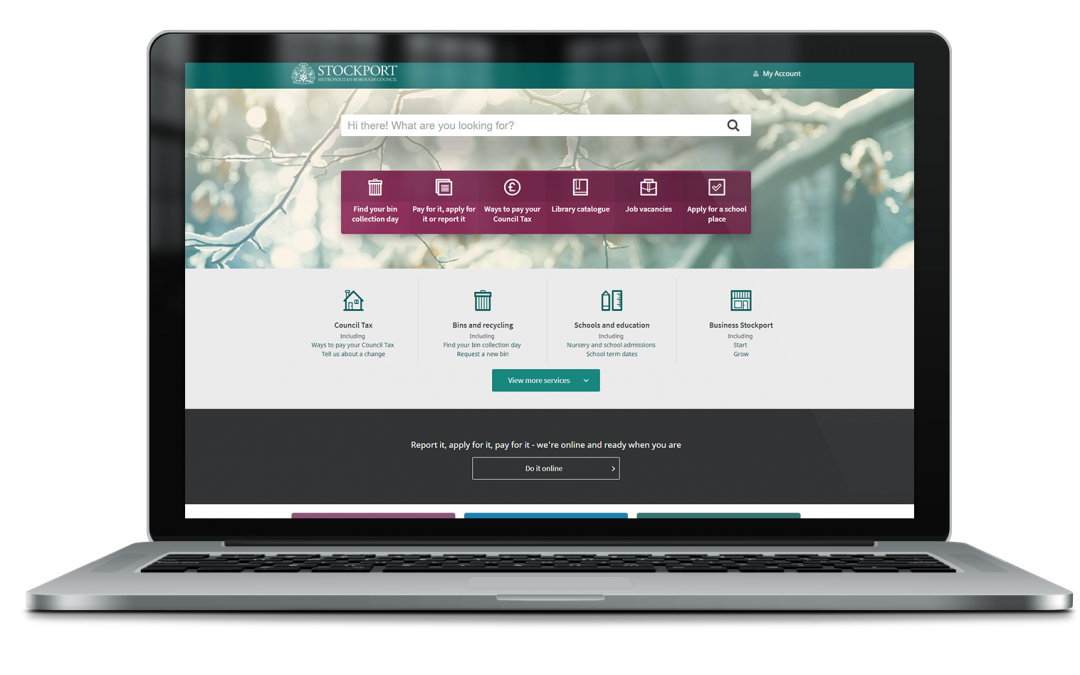As a team of content designers, we’re responsible for writing and developing web content based on our user’s needs.
We:
- develop content plans
- write and review content to make sure it’s clear, relevant, accurate, up to date and accessible
- communicate the principles of content design to services across the council
- act as advocates for our users by challenging requests that don’t support their needs
- write content our users understand and can act upon
Government has a tendency to publish content that is more focused on what it wants to say rather than what the user needs to know. This makes content difficult to understand and act on.
Voice
Our voice on the website is set to empower users rather than patronise. We’re personal rather than formal. We say ‘we’ and ‘us’ instead of ‘Stockport Council’ and we address the users as ‘you’.
We speak plainly and simply to make sure that everyone can understand what we’re saying. We write to communicate, not confuse.
Tone
Our tone is the way we express our personality. It’s what we say and more importantly how we say it. Users respond to people, so the more we build our personality online and sound human with our tone of voice, the more users are likely to respond. It’s important to engage with users to make sure that we provide the right service to the right people.
Content design isn’t just a technique, it’s a way of thinking.
Why people read differently on the web
People read differently on the web than they do on paper. 79% of web users scan a webpage instead of reading. This is because reading on a computer screen is tiring for the eyes and around 25% slower to read than it is on paper. As content designers we need to make sure that users are able to get what they need from the content. This doesn’t have to just be through the written word, this could also be in the form of a video, an infographic or an online form or tools. It’s about getting the right content to the right people at the right time and making sure that it’s meaningful to them.
To make sure that our text can be scanned easily and efficiently, we:
- emphasise text such as prices and times by making them bold
- use meaningful subheadings
- use bullet points to break up content
- use one idea per paragraph
- keep sentences short – up to 20 words
- use contractions such as ‘you’ll’ instead of ‘you will’
We take the steps above to create the best experience possible for our users when accessing content on our website.

Improving user experience
Sometimes as Content Designers, we’re given content to add to the website that contains a large amount of information. We need to be aware that this may be difficult for some users to:
- identify the main points
- concentrate on reading for a long time
- retain all the information
Before publishing it on our website, we need to amend the content to make sure that it meets our content guidelines.
You can’t make people read to the end of the page but you can improve content to persuade them to keep reading.
When a reader has to work too hard to understand what you’re trying to say, the message will get lost. In content, we take steps to make sure that what we’re conveying to the user is simple and easy to understand. A way in which we do this is by following a list of do’s and don’ts.
We don’t:
- use block capitals as it’s like you’re shouting at the user and also hard to read
- use ampersands as the word ‘and’ is easier to read and skim
- duplicate content – we would link to it if it existed somewhere else
- say ‘below’ or ‘on the left’ as the position of items can vary depending on what device the user is on
- capitalise random words – we want users to skim the text, and when there is a mixture of upper and lower case words, it becomes more difficult to skim. Capital letters are thought to be 13 to 18% harder for users to read
- use an acronym without explaining it in full the first time
- use frequently asked questions (FAQ’s) – if we give the user what they need straight away, they won’t need them
We do use:
- the same tone and voice across the website
- the power of ‘you’
- contractions such as ‘you’ll’ instead of ‘you will’
- positive and friendly language
- short and clear titles and sub titles
- short and concise words and sentences
- bullet points
We also make sure that all links are described meaningfully. We never use ‘click here’ as it’s a poor experience for people that rely on a screen reader if we don’t tell them what they’ve clicked on.
As an example, we don’t say: ‘Paying online is the easiest way to pay your Council Tax each month. To set up a direct debit click here.’
Instead, we’d say: ‘Paying online is the easiest way to pay your Council Tax each month. You can set up a direct debit using our online form.’
This way, we’re highlighting where the user will be going once they’ve clicked on the link.
By following these content guidelines, it helps us ensure that our website is consistently clear, informative and accessible for our users.
For regular updates from the #DigitalStockport blog sign up for email alerts.